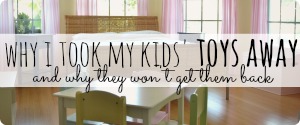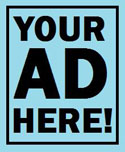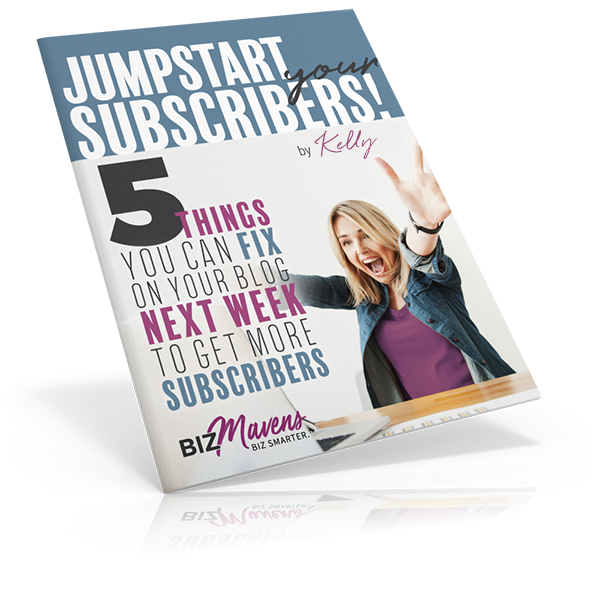Leave a Comment:
70 comments
Glad you enjoyed it, Tawnee. There’s more coming on Pinterest soon – and you’re welcome here anytime. 🙂
ReplyI’m on a mission to increase our Pinterest traffic, and these tips are going to go a long way to helping make this happen.
Thanks for sharing your knowledge.
Amy
ReplyI think the thing mostly likely to make me a subscriber is having a consistant topic. I don’t want to read about your outfit one day, your vacation the next, and the a bunch of crap about your kids if the point of your blog is home decor. I don’t know you and I’m not really interested. Oh and not having a bunch of sponser posts and not having to click on your page from my blog reader.
ReplyThis post is very timely for me! I need to do all for steps and just set a 4 week goal for myself to complete them! Thanks so much!
ReplyHi Megan, thanks for your comment. It’s hard sometimes to remember to work on your blog itself rather than just writing posts…because you can’t measure the outcome with any statistics. But it’s still a very necessary part of our blogging lives. I’d love to see how things turn out for you once you’re finished with the reorganization!
ReplyI have to say I really like your content. I am just in the process of writing a post about some very useful tips on blogging that I have collected and also include a link to this one. (Even though I have to admit that I still have some work to do to achieve all of the things you recommend – ha ha!)
I’m your newest follower, by the way. Keep up the great work!
So I have a question that I have been wondering about. I love putting my posts into linkup parties but the sites almost always request that you add a button to your sidebar. This really clogs things up! I get why they do it (because they care about stats as much as I do), but is there a better option? I’ve seen some bloggers just add a fine-print of “sometimes I link up with these places” with simple text links to the linkup parties, but that seems like a pain to go through to put that on every single post. What are the other options? Or are linkups simply not worth it? I mean I get some hits from it for sure, but is it worth clogging up my sidebar? Opinions and experience on this would be helpful!
ReplyHi Aprille, I wish I had some hard-and-fast advice for you on this, but I’m afraid it’s just up to personal choice. Is it about the traffic? If so, then bite the bullet and keep those buttons up! Is it about being part of a community? Well, that’s something different altogether. If you’ve joined someone else’s community and they’re giving you traffic in exchange for a little traffic…so that more people will join your mutual community, then I think you really just need to decide whether you’re willing to be a part of their community on their terms. If it’s more important for you to have a beautiful sidebar, then perhaps quit participating for now. Or you could get a new WordPress theme with an extremely wide (400px) sidebar and then you could tile the buttons three-across…and they’d only take up a few vertical inches. If you do want to continue, it’s probably a good idea to just keep a .txt document on your desktop that has the HTML code for all the link parties you participate in. That way, when you write a new post, you can just grab the appropriate code and put it in the post you’re linking.
I don’t know if this is helpful, but I do understand what it’s like to have goals that are different from those of other people I work with. The nice thing is, nothing is forever in the blog world; I’m sure that if you decide one thing now, you’ll be able to change your mind and do something different later. Good luck! 🙂
ReplyThanks for your input. I blog with wordpress.com and just got my new website up so I’m not really wanting to change themes right now. Mine is a little limited in my options as far as side bar, but for now I think I’m going to work with what I have.
I think I’ve come to a little bit of a compromise. I took out some of the linkup buttons (I had about 10) to go with the linkups that I really love to linkup with. Then for the ones I had left, I took off the title (why do you need a title when the title is in the button?) so there is less clutter as far as text. Then I added my own “buttons” made of photos with captions that link to posts I want to promote (like you suggested in this post, although not as nifty as a lot of my older posts don’t have pinteresty photos with text and all of that. I’m doing that kind of thing more often now.) I got interrupted because naptime ended. I added two for now, But i’m thinking of adding more or rotating them out every few days or something to direct people’s attention to posts I want to promote.
If you want you can take a look at beautifulinhistime.com because I would love input!
ReplyI prefer NRelate to LinkWithin since it offers more options including a sidebar widget and more importantly you get statistics! I’m a data nerd so I find it extremely helpful. Since I’ve added the popular posts widget to my sidebar I get a ton more traffic to those pages, and people are sticking around a lot longer!
ReplyI REALLY like Kara’s sidebar images! Thank you for a post wit so much useful information.
ReplyThank you so much for these tips! I am new to the blogging world and really am discovering the power of Pinterest. I’ve seen it bring a lot of new readers, and I would love to turn each and every one of them into a follower! I especially love the tip about the “Link Within”. I’ve seen that on so many other blogs but never took the time to look into it. You saved me a step! 🙂
ReplyDear Jeni,
Love your site, tips etc. Have spent today implementing your ideas to my blog. Thank you. I look forward to reading more.
Candy x
Hmmm. I haven’t really considered using pinterest for sharing my posts. Have been using it only to share images so far. Do people actually click-back to view the source link on pinterest?
By the way, Rocking Granola’s blog has private settings apparently. Can’t access that blog. Can you give any other example? I have tried using some images in my sidebar to link to some of my categories, but I’m not sure if I’m getting any click-throughs via them.
ReplyThanks you so much for all your knowledge…as a brand spankin’ new blogger I have been reading you regularly…you are so helpful!!!
ReplyHi, Jeni. Thanks so much for this and all your other blogging advice. Turning visitors into subscribers is on my mind a lot. My search and Pinterest traffic is steadily going up, but my bounce rate is upwards of 80%. I keep reading that this is very bad, but it makes sense to me. I look at A LOT of recipes online, and if I’m clicking on a pin or searching for something specific, I usually just read what I came for and leave. It definitely doesn’t mean I didn’t find what I was looking for or that the blog wasn’t inviting. It’s just that I’m on a mission and not looking to browse around. I’m assuming people visit my food blog the same way. I do want to take your advice, especially about my sidebar, but I wonder if a high bounce rate always means there’s a problem.
ReplyHi Andi, it’s pretty common for recipe blogs to have high bounce rates, but just because it’s common doesn’t mean it’s a good thing. Ideally you want people to find what they’re looking for and interact with it in some way. A sure-fire way to lower your bounce rate would be to incorporate video into your blog. That’s one of the techniques used by larger recipe sites like food.com and allrecipes.com. They’re starting to feature more and more recipes with videos. A high bounce rate is only “good” for sites like couponing sites or sites that are monetized with lots of affiliate links: the more that people see their content and click away (through one of their money-making links), the more money they’re making. 🙂 Hope this explanation helps!
ReplyI rarely subscribe to new newsletters these days, but I’ve found your posts on Pinterest so helpful I just signed up! Keep ’em coming!
ReplyAs is usually the case, less is more and your article does a nice job of pointing that out!
ReplyThanks for the tip about adding my photo to my sidebar. I am shocked that no one ever told me to do that and I just never thought about it. I think it’s brilliant. I’ve been blogging for 7 years and just in the last 6 months or so that I’ve been leveraging Pinterest has my site really taken off and it’s really made blogging so much more fun for me.
ReplyHi Jeni, I love the idea of including a little welcome with a photo on my sidebar, much like you have. I am not a WordPress expert. Is there a plugin I can use, or a short tutorial I can watch to learn how to do that, like you did? I appreciate you sharing all of this great insight. Thank you!
ReplyHi Julia, thanks for your note! Since you have Gravatar set up, there’s a widget available when you activate Jetpack called “Gravatar Profile” that might do what you’re looking for. Mine is just HTML in a text widget, but if you don’t know HTML, then here’s a trick:
You can create a new Page on your site and use the editor area to lay out the page as if it were a widget. Write the text, put the photo in and decide if you want it to be on the left or right. Click “Preview” to see how the Page looks. When you know you have your image positioned properly, click the “Text” editor button to see the HTML code that lays out the text and image properly. Then copy that HTML code and paste it into a text widget in your sidebar.
If you don’t know HTML and just want to do something like that really quickly, that’s the hacker’s method. 🙂 Hope this helps!
ReplyThanks so much for sharing! I’m so glad I found your blog — I’m learning SO much! 🙂
ReplyI can’t get the Rockin Granola blog to pull up… When I click the link it goes to a vacant website.
ReplyHi Jennie, the idea is to show visitors things that are relevant to what they’re looking for, and proving that your blog (on more than one post) meets their needs. It helps readers say, “I belong here” and “this chick has stuff I like!” so they don’t automatically bounce off your page, but may see other things they’re interested in. Think about how huge sites like BuzzFeed and the Huffington Post use their sidebars and end-of-post areas.
ReplyI’m currently stuck using the free version of wordpress due to cash flow problems so I’m implementing your strategies as best I can with not being able to use some of the plug-in’s you suggest. Plus I’m new to WordPress after switching over from Blogger in June. I love seeing an email from you in my inbox because I hope the info inside will take me one step closer to a successful blog!
~Meaghan from DIYfaerie
ReplyGlad you’re finding it useful, Meaghan. No need to do everything at once – even moving slowly toward your goals is a step in the right direction! 🙂
ReplyHi Leila,
You can just follow this tutorial from Pinterest to add the button to your browser, then pin from any site using the button. Hope this helps!
LOVE IT!
I really want to work on my Pinterest presence and appeal. I think my blog could do well in the Pinterest realm (I’m a private art teacher so lots of visual stuff) but I feel as though I’m having a hard time getting my foot in the door and understanding how to make it work for me.
For example I recently did 2 posts on Gift Ideas for the Artistic that I feel could be popular. But I don’t know how to get them seen. I’ve pinned them but that’s just not enough… Grrr
Thanks for the info. I’ll pin this and come back to it often.
Reply
 You already have your
You already have your